Mobile App Accessibly Compliance – A Handy Checklist by AccessiBe
People are mainly switching to mobile applications lately instead of using websites. From online purchases to watching videos, people do not want to leave the comfort of their smartphones. For people with disabilities, however, it is essential to have the mobile apps compliant with the ADA regulations to use them as others. However, the providers of mobile apps are seemingly slow to catch up with this requirement. It is essential to know that all the digital resources are covered under ADA, so websites and mobile applications should be ADA compliant. Otherwise, it may attract hectic penalties and other legal complications against the companies.
One major challenge in mobile app accessibility compliance is that the apps do not have a specific standard to follow, such as the Web Content Accessibility Guidelines (WCAG) standards for websites. The companies are sued in some lawsuits for having inaccessible apps, but the problem is not going away as more and more users are turning to apps for digital interactions. Here, we will discuss some of the most critical aspects of mobile app accessibility as a compliance checklist, which may help Android and iOS developers to build compliant apps.
- Why accessible mobile apps? AccessiBe
Mobile accessibility is all about making web applications and mobile applications accessible to the users of smartphones with disabilities. The content of these apps must be delivered with equal accessibility compliance across all devices such as mobile phones, tablets, iPads, and other smart gadgets. AccessiBe also points out that the compliance needs for content on smart TVs, connected automobiles, wearables, smartwatches, connected home appliances, etc., are essential under ADA compliance.
Mobile app-accessibility matters a lot because of the various ways mobile phones interact with users. His native apps on mobile devices help brands drive engagement, offer a personalized experience, enhance customer loyalty, and offer a seamless experience to the users. People tend to spend most of their time accessing their smartphones for various activities. For people with disabilities, brands will offer the same level of engagement by ensuring accessibility compliance.
- App accessibility compliance checklist
There are many design-best practices to be followed by mobile apps to ensure accessibility.
- Be responsive – Apps may be used on devices of various screen sizes, so the designers need to ensure that the UI can offer a seamless experience on different screens.
- Focus on touch – various interactive elements make smartphones more user-friendly. While building touch-based navigation, all these elements needed to be considered to ensure accessibility.
- Keep the gesture control simple – The latest mobile devices can be operated through gestures. These may be simple, like tapping a finger or waving the palm, etc. There are standards to be followed in gesture control to make the mobile applications compliant with the accessibility needs.
- Be consistent with layouts and templates: The components repeated on many application pages must be presented in a unique design. They may also consist of the navigational elements in the same manner, which makes it easy for people with disabilities to follow the same pattern.
Along with these fundamentals, AccessiBe also specifies the placement of forms and other input fields to comply with the accessibility guidelines for ADA compliance.
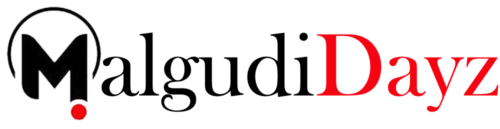

![How To Tips For Fixing Error [Pii_email_8fac9ab2d973e77c2bb9]](https://malgudidayz.com/wp-content/uploads/2023/02/Pii-Errors-pii_email_-2-390x205.png)
![How to solve [pii_email_af9655d452e4f8805ebf] Error?](https://malgudidayz.com/wp-content/uploads/2023/02/U9rr3rhWhUvxCSyrdw3r5MZLGTsfOGbJeliDmntx-1-390x205.jpg)
![[pii_email_be2e2053115ed832a58c] error code](https://malgudidayz.com/wp-content/uploads/2023/03/Pii-Errors-pii_email_-3-1-390x205.png)